Snow Leopard (OSX 10.6), Shockwave, and Director
Apple has released the latest version of their operating system which is commonly referred to as Snow Leopard (OSX 10.6). What does this mean to users that want to see Shockwave-based content? What does this mean to those that author with Director MX 2004 or newer? What does this mean for projectors from Director MX 2004, 11, or 11.5?
Here is the scoop based on my observations.
For Shockwave things will run fine if you run in 32-bit mode in Safari. To do that you can select the Safari icon and Get Info. Then select 32-bit mode. You can read that in greater detail on this ExploreLearning blog post.
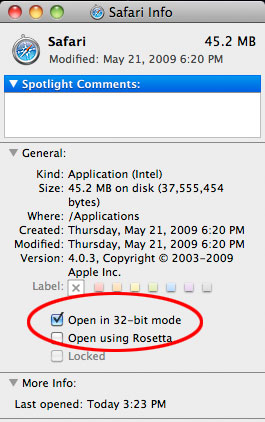
Safari in 32-bit mode
For authoring I’ve tested Director 11.5 and have not noticed any problems. However, Director MX 2004 is a different story. For some strange reason it is one of just seven programs in the entire world that are restricted from opening by Apple and the new operating system (read the Apple Technote). Out of all the programs in the world, what on Earth does Director MX 2004 do on a computer that causes Apple to ban the app?
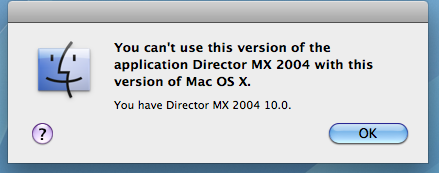
Director MX 2004 Restricted!
Somewhere Apple is storing information that causes this message to appear. If anyone knows where that is I’d love to know 🙂 I tried opening the Director MX 2004 package and changed the CFBundleIdentifier in the info.plist from 2004 to 2005 just to see what would happen. When I did that the program began to launch, the icon would bounce in the dock a few times, and then it would crash. I got the standard crash message at this point where I could report it to Apple or cancel. I canceled. I edited the info.plist once again and set it back to 2004. At this point it would always crash and I wouldn’t get the “restricted” message again. I’d say I broke something. Oh well…seems at this point it is impossible to run Dir MX 2004 on Snow Leopard.
For older projectors (that could run under 10.5 with Rosetta) things are both good and bad. The projectors will still run, but unfortunately Apple has decided that Rosetta is an optional installation now, so it doesn’t get installed by default. When I tried to launch a projector I got a message that Rosetta was needed.
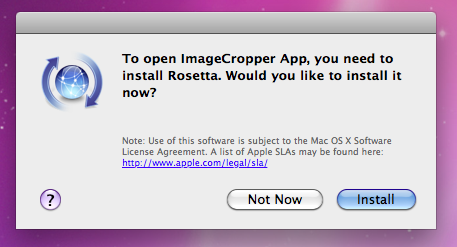
Rosetta Needed Message
I agreed to install it and the 2 meg download took place. The next time I launched the projector it worked normally.
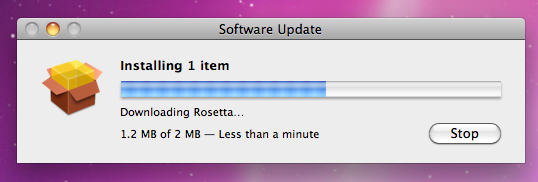
Rosetta Download
You must always remember that the first time you launch something that needs Rosetta it will take 15 or more seconds. On subsequent launches it will just take a few seconds.
Projectors created with Director 11+ will run as expected without Rosetta.
I’m still shocked that Director MX 2004 is one of just seven apps that are officially restricted by Apple. I basically use the older version of Director all the time to edit older content that I don’t want the files to have to be updated with the new unicode text. I guess I’ll now have to keep one computer running 10.5. I’m bummed. If anyone does find a way to get MX 2004 running on 10.6, please drop me a line.
Update: I forgot to mention the Shockwave installation issue. When I tried to install Shockwave I got the following message saying that it only works on 10.4 and 10.5. I clicked OK and then ran the installer. It properly installed the plugin. On the other hand, the uninstaller seemed to run for a long time and not really do anything. I waited about five minutes and then force quit it, so not entirely sure if it was doing anything or not.
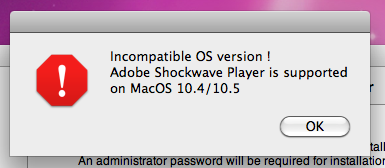
Shockwave Install warning message on Snow Leopard.
12 comments September 2nd, 2009