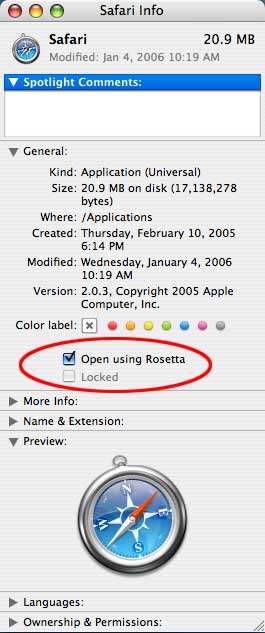Posts filed under 'Mac to Intel'
I rarely need to record what I see and hear on the screen, but every now and then a reason pops up. I’d used some others in the past, but on my MacIntel I was looking for a Universal program. I stumbled on to iShowU.
iShowU allows you to capture and record anything you can see on your screen, along with audio from a compatible source (like a microphone) as well as any audio from the mac itself.
I recorded my actions while playing Food Force on my 2.16 GHz Intel iMac for more than 30 minutes. If you download Food Force (it was made with Director, so was running in Rosetta-mode) you’ll see that it included a wealth of video, audio, and game play. iShowU had no problem keeping up with it all, and it left a lovely 3 Gig movie sitting on my desktop. Even on my older 1.42 GHz PPC iBook the recording was smooth (although my fan got cranked up a bit).
For just $20 it is hard to beat the price.
May 2nd, 2007
I talked about using Director in a session at the eLearning Guild 2007 Conference last week and it was announced (by Rick Jones from Adobe) that there will be an update for Vista later this month in the Shockwave Plug-in. Several sessions talked about using Director for Immersive Learning Simulations (ILS), particularly for the multiuser web-based content.
I’m keeping my fingers crossed that a MacIntel version will show up before the school year starts. At least a beta version over on Adobe Labs.
A few more thoughts from the conference later this week.
April 17th, 2007
Tribalmedia announced an updated version of their multimedia authoring tool called iShell. One of the key features being touted is the fact that this version is now a Universal Binary.
iShell 4.5 brings native support for Mac OS X on Intel chips as well as for PowerPC chips running on Mac OS X 10.3.9 or greater. This brings great speed enhancements for iShell on the Macintosh platform and keeps iShell moving forward into the future.
Tribalmedia is offering crossgrades for current Director users with a relatively low cost.
I really hope Adobe takes this as a bit of a push to get Director moving forward in the near future. Microsoft and Adobe are the last two companies to get major products released for the Intel-based Macs. Of course, their software has been around for many years (lots of older code), and is pretty large (just think of the lines of code for Photoshop).
I still dream about the day I won’t have to use Rosetta mode to view Shockwave content.
January 11th, 2007
It has been about four years since I got a new computer at home. The rumor sites had been talking about an iMac upgrade for the past few months and I managed to hold out until today.
I ordered one of those brand-spanking new 24 inch iMacs. This will be my first Intel-based Mac (other than a testing machine I use at work), and my first one that isn’t capable of running “Classic” apps (not that I have tried that in a few years…other than Fontographer and FrameMaker at work).

I sure hope a Universal Binary version of the Shockwave plug-in shows up in the near future…I really don’t want to have to run in Rosetta all day, or look at the big white square that shows up in place of Shockwave media. Please. Pretty please.
September 6th, 2006
A few weeks back I got to play with Shockwave on one of the new Intel iMacs running under Rosetta. It had a rather snappy feel, and for the content I typically create it was more than adequate.
The downside was that the screen had a rather large defect near the bottom, so it immediately got sent back to Apple for a new one. Eventually it made it back. Today I confirmed that once again the Shockwave is snappy. Then I decided to take a shot at seeing how Director felt.
One word: SLOW. I didn’t get to play with it for very long. Basic tasks such as dragging sprite around, editing scripts, naming members, etc. seemed to run at a decent pace, but hitting the play button to test the movie was really painful. It would typically sit there for about 3 seconds before doing much in a movie that had nothing in it other than a text member and a go to the frame statement in it.
In defense of Director I will point out that the iMac I was using only had the base 512 meg of RAM. Director has always been a bit RAM hungry (as are most all multimedia tools), and combine that with OSX 10.4 itself and Rosetta and it makes sense that the poor iMac would feel pain. I think I also had Safari (in Rosetta) running in the background.
If I get a chance I’ll try to watch RAM usage next time I boot up Director on it. Right now it is primarily a testing machine for the content I work on. It would also be nice to see how it would do if the RAM was maxed out.
I’ll probably be buying a new iMac for home in the near future, but will get the full RAM. I’ll let you know how that goes when I finally get my taxes done to see if I get the new computer this year. No matter what, I’ll then be living with Director in Rosetta at home.
For additional info, here is another story from Developer Dispatch on the new Intel Macs that got posted earlier today.
March 8th, 2006
Integration New Media (makers of well known Xtras and more) has written a great white paper outlining the transition to Intel-based Macs for Director users and multimedia developers in general.
In the paper, in addition to an overview of the situation, we offer some suggestions and strategic solutions to help you jump onboard the Intel-Apple train!
To further help developers and publishers who wish to support this new standard, we have put together a new service package to assist with the transition process.
Full white paper.
February 11th, 2006
I got a chance to play on a new Intel Mac the other day. If you want to run Shockwave content on these you’ll have to do an apple-i on the Safari app (get info) and choose the Open in Rosetta option. It will slow things down, but the Shockwave content seems to run at a pretty good pace. On the Direct-L mailing list it was stated that Adobe will work on a native version of the plug-in (more about this in later days).
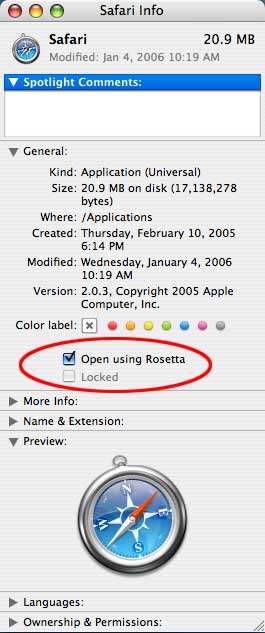
February 9th, 2006